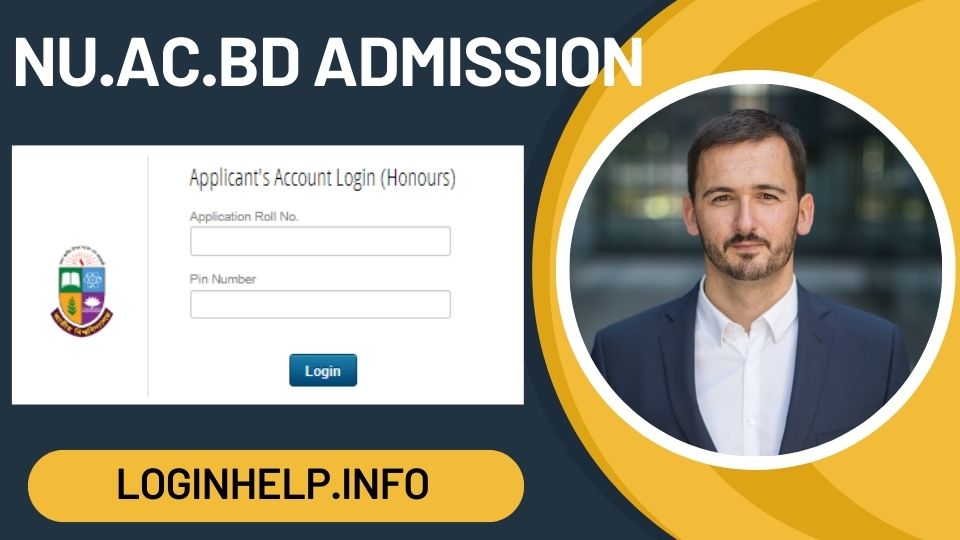Looking to access the National University admission portal? Follow this comprehensive step-by-step guide to log in and create an account for “NU.AC.BD Admission“. Get all the details, FAQs, and expert insights in this informative article.
Introduction:
The National University (NU) admission portal is the gateway for students seeking to pursue their academic journey in various degree programs offered by this esteemed institution. Whether you are applying for Honours or Degree Pass programs, accessing the admission portal is crucial for every applicant. In this article, we will provide a detailed guide on how to log in to the “NU.AC.BD Admission portal,” along with the steps to create a new account. So, let’s get started!
NU.AC.BD Admission Login: Step-by-Step Guide
Step 1: Visit the NU.AC.BD Admission Portal
To begin the login process, open your preferred web browser and visit the National University admission portal website. You can access the portal through two possible links:
- http://app1.nu.edu.bd/nu-web/applicantLogin.action?degreeName=Honours
- http://app.nu.edu.bd/nu-web/applicantLogin.action
Step 2: Enter Roll Number and PIN
Once you are on the admission portal’s login page, enter your application roll number and pin number in the respective fields provided.
Step 3: Click on “Login”
After entering the required information, click on the “Login” button to access your account.
Step 4: Forgot Your Admission Roll or PIN?
If you happen to forget your admission roll number or pin, don’t worry; there’s a solution. Simply click on the “Forgot Your Admission Roll or Pin?” link available on the login page.
Step 5: Retrieving Admission Roll and PIN
Upon clicking the mentioned link, you will be redirected to a page where you need to provide some details. This includes your HSC roll number, passing year, board, and registration number, as well as your SSC roll number, passing year, board, and registration number. Additionally, you will be asked to provide your mobile number and email address.
Step 6: Click on “Submit”
After filling in the necessary details, click on the “Submit” button to proceed.
Step 7: Receive SMS with Admission Roll and PIN
Once you’ve submitted the required information, you will receive an SMS containing your admission roll and pin number on your registered mobile number.
Step 8: Log In with Admission Roll and PIN
Now that you have your admission roll and pin number, head back to the login page. Enter these credentials in the respective fields to successfully log in to your account.
Note: Different Login Pages for Different Degree Programs
Keep in mind that there are separate login pages for various degree programs, such as Honours and Degree Pass. Make sure to choose the correct login page that corresponds to your chosen program.
See Also: Sakarma Login
NU Admission Account Creation Guide:
If you’re a new applicant and need to create an account for NU admission, follow these steps:
Step 1: Visit the NU.AC.BD Admission Portal
Just as with the login process, begin by visiting the National University admission portal website using the following links:
- http://app1.nu.edu.bd/nu-web/applicantLogin.action?degreeName=Honours
- http://app.nu.edu.bd/nu-web/applicantLogin.action
Step 2: Click on “Forgot Your Admission Roll or Pin?”
On the admission portal’s main page, click on the “Forgot Your Admission Roll or Pin?” link.
Step 3: Provide HSC and SSC Details
Once you click the link, you will be prompted to provide your HSC roll number, passing year, board, and registration number. Additionally, enter your SSC roll number, passing year, board, and registration number.
Step 4: Enter Mobile Number and Email Address
In this step, you need to enter your mobile number and email address.
Step 5: Click on “Submit”
After filling in all the required details, click on the “Submit” button to proceed.
Step 6: Receive SMS with Admission Roll and PIN
Shortly after clicking “Submit,” you will receive an SMS containing your admission roll and pin number on your registered mobile number.
Step 7: Log In with Admission Roll and PIN
Once you have your admission roll and pin number, go back to the login page and enter these credentials in the respective fields to log in to your newly created account.
See Also: Petpooja Login
FAQs:
Q: Can I access the NU.AC.BD Admission portal through any of the provided links?
Yes, you can choose either of the two links mentioned in the article to access the National University admission portal. Both links will lead you to the same portal.
Q: What should I do if I forget my admission roll number or pin?
If you forget your admission roll number or pin, click on the “Forgot Your Admission Roll or Pin?” link on the login page. Follow the instructions provided to retrieve your credentials.
Q: Are there different login pages for different degree programs?
Yes, there are separate login pages for different degree programs, such as Honours and Degree Pass. It is essential to choose the correct login page based on your program.
Q: How will I receive my admission roll and pin number after retrieval?
After submitting the required details for roll number and pin retrieval, you will receive an SMS on your registered mobile number containing the necessary information.
Q: Is it possible to create an account for NU.AC.BD admission without providing a mobile number?
No, providing a valid mobile number is necessary during the account creation process to receive important updates and notifications.
Q: Can I use the same account for multiple NU degree programs?
No, each degree program has its own specific login page. Therefore, you will need to create a separate account for each program you wish to apply for.
Conclusion:
The NU.AC.BD Admission portal is a crucial platform for aspiring students seeking admission to the National University. By following the step-by-step guide provided in this article, you can easily log in and create an account to access the portal. Remember to choose the correct login page based on your desired degree program. If you ever forget your admission roll number or pin, don’t fret; there’s a simple process to retrieve them. Best of luck with your academic journey at the National University!